Integrating Technology to Support Students’ Learning of B.E.S.T. Standards
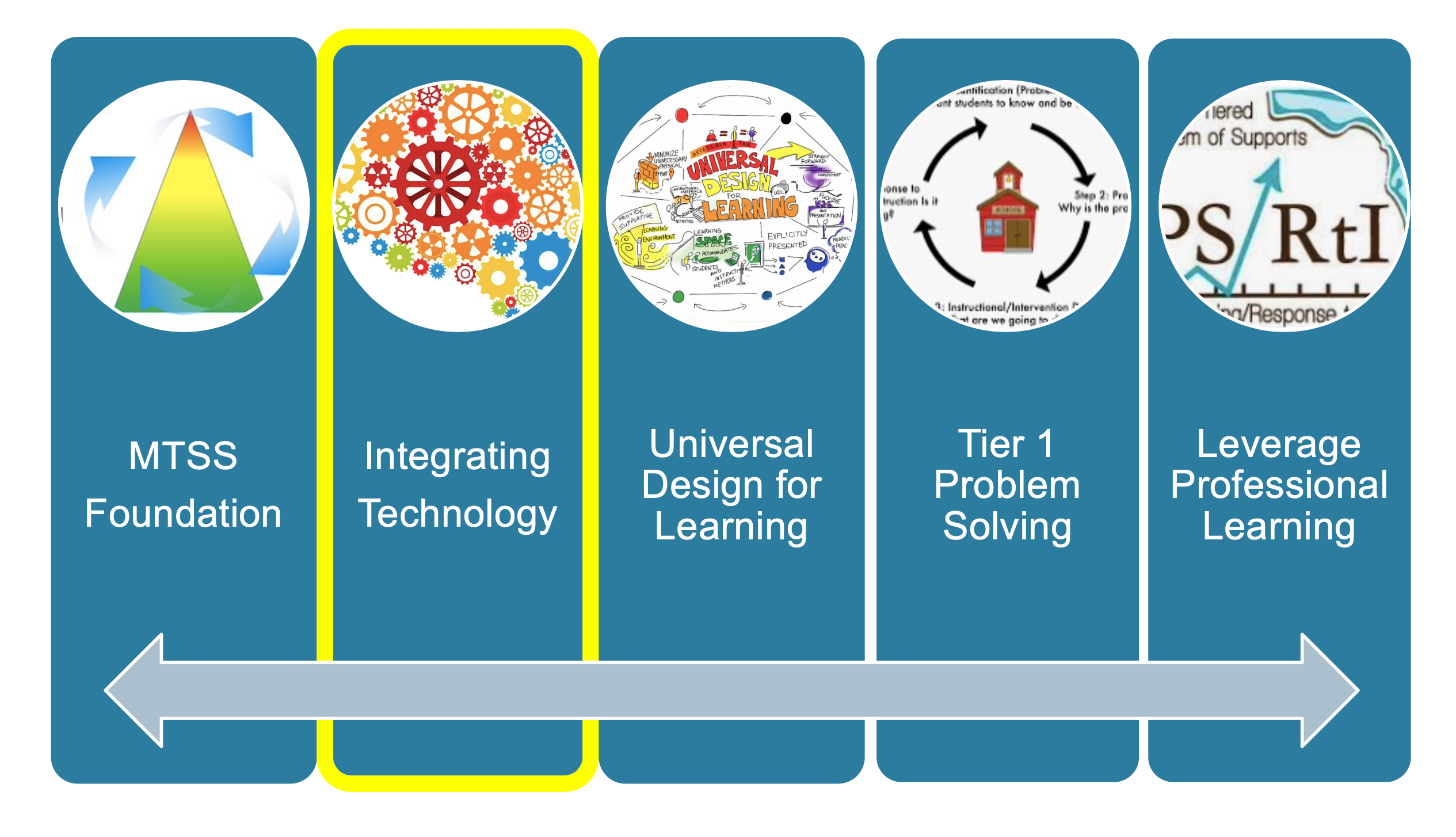
This course is one in a series of sessions designed to support effective implementation of the B.E.S.T. Standards within a MTSS, and focuses on how educators can integrate instructional and assistive technology to promote a Universal Educational environment within Tier 1 that aligns with the B.E.S.T. Standards.
If you have a Thinkific account, access the Integrating Technology to Support Students’ Learning of B.E.S.T. Standards course at https://flpsrti.thinkific.com/courses/Technology-BEST-MTSS and follow the steps below.- Sign into your account.
- Select All Courses at the top of the page, find Integrating Technology to Support Students’ Learning of B.E.S.T. Standards, and click “Start Course” to begin.
- From FL PS/RtI Thinkific site, click “Sign In” in the upper right-hand corner.
- Click “Create a new account” below sign-in fields.
- Fill in your name, email, and create a password. Click “Sign Up.”
- Select All Courses at the top of the page, find Integrating Technology to Support Students’ Learning of B.E.S.T. Standards, and click “Start Course” to begin.